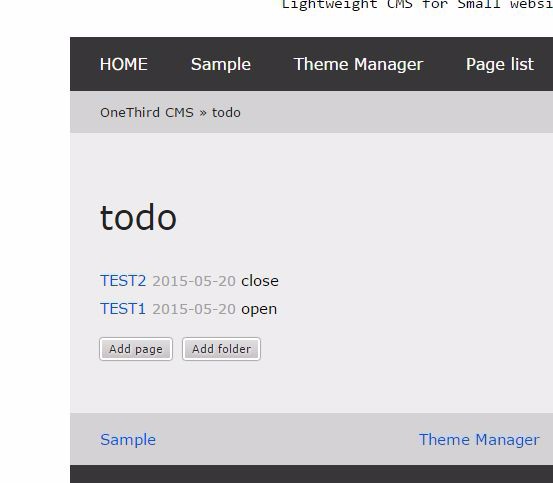To create a ToDo app (4): make a Todo list
In the tutorial up to the last time, you can now add Todo
In addition, thanks to the folder plug-ins, you can also see a list of Todo
However, essential of Todo is not listed or open whether close of the
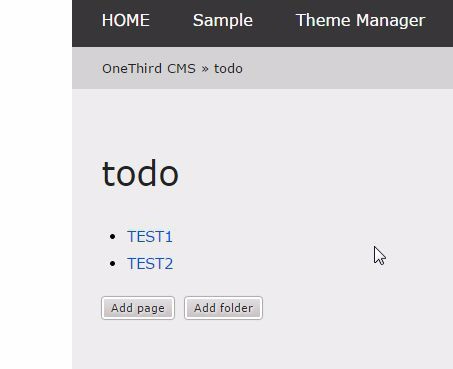
So, we would like to change it to display the list of to have Open / Close of the data entered in the metadata
For the sake of simplicity to this, we want to do the remodeling is based on a simple_folder.php template module that lists the data of the lower folder
download than it will download the simple_folder.php
structure commentary of simple_folder.php
contents of sumple_folder.php has become less of such a structure
File top part
<? Php
/* simple_folder : page folder
name : simple_folder
author: team1/3
*/
global $params,$config;
if (!isset($config)) { die(); }
draw();
$params['rendering'] = false;
The file first part, I There are comments
Comment is intended to be able to select the Page Properties
part of isset is a guard when it is called a php file directly (charm)
$params ['rendering'] = false; part of is to make it OFF the default plotting system
Default drawing system and is usually of the page, edit the text / display, is a system that displays the inner page (block system)
If you say it and why to OFF, because earlier in the folder view of the power is not turned OFF body (description of the page) would have been done
In the page folder, page text - you have to be displayed in the folder view of the order - inner page
To OFF in order to this order
at the portion of the draw, we will do the drawing of page
A description of each function
draw ... drawing blog Lamb
event hooks that occurs just before modifying the my_page_folder_onbefore_modified ... page text
write_page_folder ... plug-in settings (settings of the parent page / editing rights, the provision of page / folder additional functions)
my_page_folder ... query to the database (collection of the lower page)
my_page_folder_writer ... 表示部分
In draw function, the operation of this template module but will start, in fact, you can turn off the call
(At the same time $params ['rendering'] = false; and I turn off)
Does not this template nothing on the surface when erase the call, as kill by calling my_page_folder from the body at $call tag, write_page_folder (setting part), is divided into two stages of my_page_folder (database query, my_page_folder_writer call) You have
In addition, the my_page_folder (database calls), why the my_page_folder_writer (display) is divided, because it is in specification that folder plug-in it is based on is switched in setting a drawing program
So, this time for, you can customize the list by simply rewriting the my_page_folder_writer
Change of my_page_folder_writer
call argument of my_page_folder_writer, the sequence data of the corresponding page variable is passed
This time, we want to display the [embed] [status] of metadata
For now, it will rename the simple_folder.php to my_simple_folder.php
In addition, it will change the name of the header part
/* name : my_simple_folder
*/
A page variable, because the metadata is serialized, you must first uninstall serialization, and take out the status
Unserialization of metadata
$m = unserialize64($v['metadata']);
You can do you in
表示は、$m['embed']['status']
From the above
function my_page_folder_writer( &$ar )
{
global $ut,$html,$config,$params;
$buff = '';
$nt = time();
foreach ($ar as $v) {
$t = $v['title'];
$ico = '';
if (!$t) { $t = '...'; }
$u = $ut->link($v['id']);
$m = unserialize64($v['metadata']); // *** add my_simple_folder ***
if ($v['type'] == PAGE_FOLDER_ID) {
$ico = $ut->icon('folder',"width='16'");
}
if ($v['mode'] == 0) {
if (!check_rights('edit') && isset($_SESSION['login_id']) && $v['user'] != $_SESSION['login_id']) { continue; }
$t = $t.$ut->icon('lock','width="16"');
}
$d = substr($v['date'],0,10);
$s = '---'; // *** add my_simple_folder ***
if (!empty($m['plugin_embed']['status'])) { // *** add my_simple_folder ***
$s = $m['plugin_embed']['status']; // *** add my_simple_folder ***
} // *** add my_simple_folder ***
$buff .= <<<EOT
<p id='plugin_page_folder{$v['id']}' >
{$ico} <a href='{$ut->link($v['id'])}'>{$t}</a> <span class='date'>{$d}</span> $s
</p>
EOT;
}
return $buff;
}
It will fix like this
When you actually displayed, it looks like this