Creating a ToDo application (3): Changing the page title in conjunction with form registration
In the tutorial up to the last time, it did until the registration of ToDo form
Registration form, done by a combination of folder plug-ins and embed plug-ins
php program does not use
Here, you add the php program, to ensure that at the same time the page title to change the timing of ToDo form is changed
First, you need to catch the timing to correct the embed plugin
This is in advance, the hook in the embed plug-in side has been ready
hook that occur immediately before the change of embed plug-in I can be implemented with the following code
$plugin_ar[ EMBED_ID ]['onbefore_modified'] = 'my_hook';
function my_hook (&$page_ar) {
Hook processing
}
We will change the global variable $plugin_ar directly
Page array The argument $page_ar of hook function is passed
In the case of embed, as it is the end of the case to return the hooks the processing to the normal route
If not, please explicitly returns false
It passes specifically the following
$ {For ()}
And title you have specified in page sequence, embed plug of the storage destination of name: The value is to rewrite if you did not match the processing of title sequence
It is to be noted that the page_ar, because it is called on all updated state, it does not matter even if it is modified in mod_data_items end
Next, although I do write in where the php program, this is done using the template module
In the previous code, put the following header, and save it as my_todo.php
global $plugin_ar;
$plugin_ar[ EMBED_ID ]['onbefore_modified'] = 'my_hook';
function my_hook (&$page_ar) {
if (isset($page_ar['meta']['plugin_embed']['title']) && $page_ar['title'] != $page_ar['meta']['plugin_embed']['title']) {
$page_ar['title'] = $page_ar['meta']['plugin_embed']['title'];
if (!mod_data_items($page_ar)) {
return false;
}
}
}
of them can file, files / 1 / plugin folder or, you can set up in any of the files / 1 / data folder
After, open the todoURL
Click the Edit icon in the page properties in lwr template, if you select myTodo is Ok
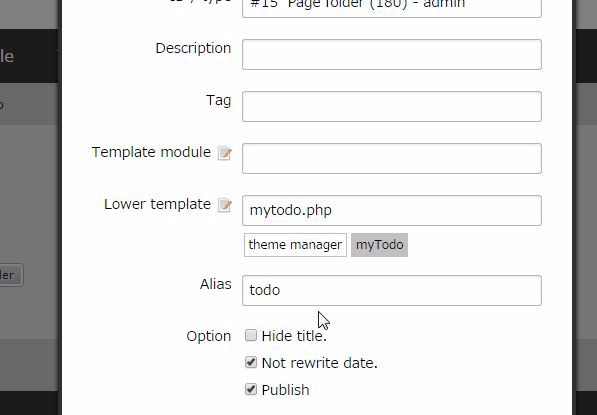
This will now work together automatically title and the title field in added Todo from the following
Next, make a list of Todo