To create a ToDo app (2): I want to create a registration form
Since the folder is now ready, and then create a registration form
To do this, you use the standard functions of the folder plug-ins
Folder plug-ins, you can define the default format to set the page when creating a new, at the beginning
Normally, you set such as text sentence, further use the embed plug-ins Here you the registration form
embed plug-in is a plug-in tag type, you can make an input form in a sentence
For example,
$plugin('embed','text','name:title')
When you fill in the input form of the text box will appear
name: text refers to as meta-information of the page, is that to accommodate an array of [embed] [title]
Input form can be created as you like but, as is a sure necessary items, it would be status and whether not or ToDo has been completed
Here, we will use the time being form data, such as:
title,user,status,contentsの4項目です
In this, user is the registrant name, to bring the page data directly rather than embed plug-ins
(See here for the contents of the page data array)
<p>title : {$plugin('embed','text','name:title')}</p>
<p>user : {$params['page']['meta']['author']}</p>
<p>status : {$plugin('embed','select','name:status',array('---','open','close'))}</p>
<p>contents : {$plugin('embed','edit','name:cont1')}</p>
Click the [format] button on the block menu from the previous URL, and set the above data
(Please set in the HTML code editing mode)
This is the end set of registration form
Next, make sure whether what you have set is correct
From the previous URL, click on the [add page] button
Then, it is success if accustomed to the screen, such as:
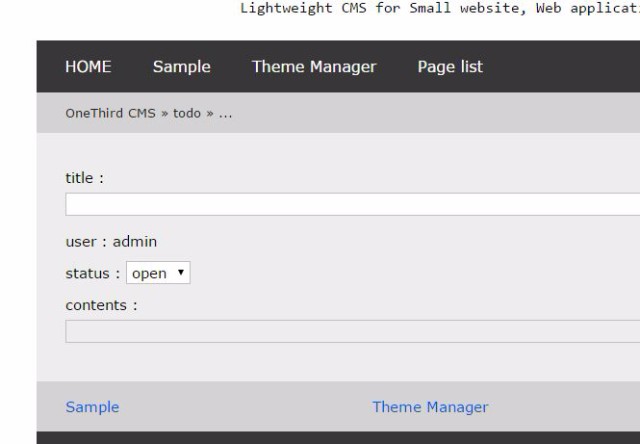
In fact, the setting of the value it can be done to embed the plug-ins in this state
But, if you change the title part, and the title of the page does not work
To change the title of the page, edit the page, or it is because you have either set the page property
Both operations, administrator shall be performed with the privileges is common login user you do not want to the operation to use Todo
So, I will work title and is an input form of embed plug-ins, the title of the page data
To do this, we will use the embed plug-in hook