To create a ToDo app (1): Folder preparation of
First, create a folder for mounting a function
To create a Web application in OneThird CMS, please prepare a folder for each function
In the case of a single function, as in the case of this time, it does not matter even if created on the top page this time follow this theory
First, open the top page, please select "Add Page" from the system menu
Important: OneThird CMS will be added to the page as the lower page of the page you are currently open
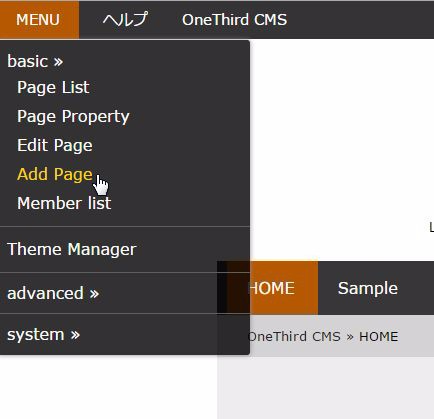
Next, the page title todo, Alias the todo, please create a page type in the page folder (180)
In this procedure
Site URL / todo
In, so that you open a page that was created
All the following tasks shall be performed for this URL as a reference
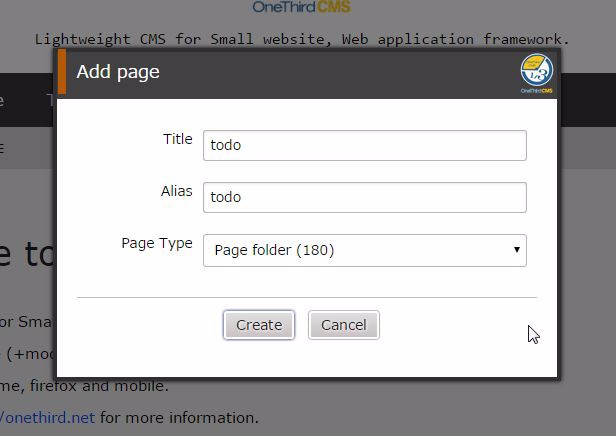 Then,
Then,