About template tag
The basic specifications of the tag
In OneThird CMS, template files, has its own tag that can be used in the edit tags that can be used both in the text that can be edited in the time of post editing and pop-up dialog can be used
The format of the tag are as follows
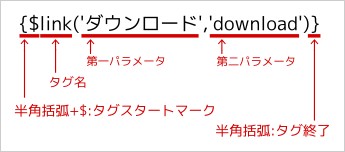
And tag the start mark, describes the tag name and the parameters between the end mark
Tag list that can be used
The use of the tag has been commentary sprinkled with examples
It should be noted that, in the example of the tag so we omit the {}, please note
※ There is a tag that can be used in addition to the tag that says here, please wait for a while because we have established a document
Parameter relationship
In OneThird CMS, in addition to the $_ SERVER or, such as $_ SESSION special global variable of php
$ Config, $ params, you can use
$config is, is within the normal OneThird a fixed variable, which is set primarily in the config.php not done rewriting
$params is working variables that are changed are evaluated in OneThird such as site information and page information
The main variable
| Tag name | $params['data_url'] |
| function | Expand the template URL |
| Example | http://onethird.net/files/1/data/ |
| Tag name | $config['site_url'] |
| function | Deployment to the site of the URL |
| Example | http://onethird.net/ |
| Tag name | $params['circle']['files_path'] |
| function | Expand the path of the template |
| Example | var/.....site/files |
| Tag name | $params['login_user'] |
| function | The logged in user ID (log off at 0) |
| Example |
| Tag name | $params['circle']['acc_right'] |
| function | The privileges of the user is logged in |
| Example |
| Tag name | $params["circle"]['url'] |
| function | The URL of the site |
| Example |
| Tag name | $params["request"] |
| function | $_server [ 'Request_uri'] and about the same |
| Example |
※ *** _ in the case of the path in the case of *** _ url the last / it does not stick to the end / Gatsuku
$params['page']
$the params [ 'page'] is housed information about the page
| Tag name | Content | Remarks |
| params['page']['id'] | page number | |
| params['page']['title'] | Page title | |
| params['page']['type'] | Page type (= 1 ordinary page, reference plugin.php for details) | |
| params['page']['link'] | Page link | |
| params['page']['mode'] | Image mode (= 0 draft, = 1 Normal page) | |
| params['page']['mod_date'] | Page last updated | |
| params['page']['date'] | Page creation date | |
| params['page']['user'] | Page created user | |
| params['page']['tag'] | tag | |
| params['page']['meta'] | Page metadata | |
| params['page']['block_type'] | Page of the block type (= 1 usually, = 5 inner pages) |
ut tag
ut tag is what was to be read the utility function for the plug-in from the template
| Tag name | Exterior> expand |
| function | $continuous and returns an array of KEY in html |
| Parameters | Argument 1: array of KEY argument 2: Delayed flag (default, false) ※ when delayed flag is true, after the end of the tag deployment of all of the buffer, it is deployed |
| Example | Example $html['test'][] = "1"; $html['test'][] = "2"; $html['test'][] = "3"; $ut->expand('test') -> "123'; |
| Tag name | ut->expand_sorted |
| function | Same as expand, but expand it sort an array key |
| Parameters | ut-> same as expand |
| Example | Example $html['test'][2] = "a"; $html['test'][3] = "b"; $html['test'][1] = "c"; $ut->expand('test') -> "cab'; |
Exterior> icon
To expand the system icon
$ut->icon('edit') ![]()
$ut-> icon ( 'admin') ![]()
$ut->icon('system') ![]()
$ut->icon('save') ![]()
$ut->icon('delete') ![]()
$ut->icon('remove') ![]()
$ut->icon('setting') ![]()
$ut->icon('star') ![]()
$ut->icon('add') ![]()
$ut->icon('ok') ![]()
$ut-> icon ( 'ng') ![]()
$ut->icon('text') ![]()
$ut->icon('text2') ![]()
$ut->icon('personal') ![]()
Exterior> str
Output by combining the arguments
In the argument, if there is a bool type, evaluated as a conditional statement, not do anything when the true, when false, end deployment
Example
$str((bool)$params['login_user'],"<a href="javascript:void(ot.show_login_panel())">login</a>")
Exterior> link
To synthesize the URL than the internal page number or alias
First parameter: number or alias name,
The second and subsequent parameters
"&:xxx"
xxx deployment to query parameters
Example
$ Exterior> link (1);
-> http://onethird.net/p1.html
$ut->link('test');
-> http://onethird.net/test
$ut->link('test','&:mode=edit');
-> http://onethird.net/test?mode=edit
link
To expand the page number in a tag
First parameter: number or alias name,
The second parameter following: number or alias name,
Third and subsequent parameters
"&:xxx"
xxx deployment to query parameters
file tag
To expand the file name
Files can be uploaded, it is selected by the system toolbar
Parameters
name: xxx <= identifier
group: yyy <= location for storing the files (installation folder / files / img / yyy /)
caption: xxx <= menu name of the system toolbar
inbfo: descriptive text to be added to the xxx <= uploader
Example
$file('name:top_img','group:top_img')
plugin tag
Read the plug-in files, to run the plug-in
call tag
Call of any function
※ You can not call a dangerous function
Example:
Installation folder /files/1/plugin/plugin.php
function test($arg)
{
return print_r($arg,true);
}
tag
$call('test')
load tag
Reading of any of the php file and less file
less files are compiled into css in compiled mode, it will be loaded as css
First parameter: php or less
The second parameter: php file or less full path of the file
Example:
$load('php',"/var/www/html/onethird/admin5/files/1/data/theme")
dump tag
Tag for debugging
Display converts the variable content into the table
Example
$dump($params)
※ If you just write out the contents of the variable, it can be substituted in the var_dump and call tag
$call('var_dump',$params)
flexedit system
div,span,edit,dl,ul,pre
Each tag, will be expanded internally to flexedit tag
Example
$div('name:xxx', .... )
Parameter settings of flexedit
| parameter | function | Remarks |
| name | identifier | It can not be omitted |
| page | Write = in the meta information of self own page = Use the meta information of the top top page = Number or page alias | |
| expand | = Not performed tag deployment against false setting string | |
| login | = True ... a non-logged at the time does not display = Display false ... at the time of non-login | |
| mode | = Unspecified html = Text text =form =inline | |
| inner_html1 | Insert a string in front of the HTML | |
| inner_html2 | To insert the string after the HTML | |
| inner_tag | Tag of the element | |
| wrap_tag | To wrap the element tag in wrap_tag | |
| list | = The true element tag in the form of a list | |
| class | The class name of the element tag | |
| safe-echo | Display to escape the HTML | |
| height | The height of the edit pop-up | |
| sysmenu | Without displaying the edit handle is displayed on the system menu | |
| no-edit | Do not show the edit handle |
append
To insert the HTML statement to the HEAD tag, the end position of the BODY tag
Example
To add to the end of the header part
$append('head')
To add to the end of the BODY part
$append('meta')