Surprisingly convenient Uploader plugin
In OneThird CMS standard plug-ins, there is uploader plug-in useful things surprisingly
And it's a plug-in to easily attach files to a page, but in fact it is quite high performance
(In fact, even without plug-ins if you use an image uploader, you can attach a file to a page, but you omitted a description of here)
Easy to use, just add the uploader plug-in from the block menu
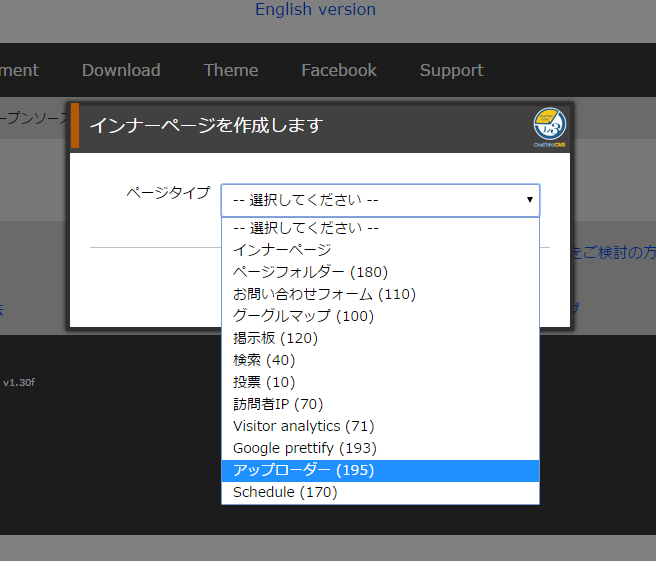
When you add
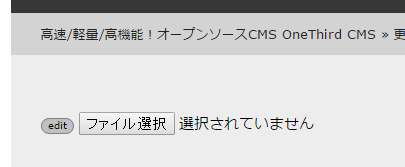
This file selection button is displayed as shown, if you select a file it will be immediately uploaded
File upload is also possible with the restriction over a large file of php because it is uploaded by dividing
In addition, next to the button is displayed with [edit], but this will not mean that you can not upload that there is no editing privileges
Permissions can be changed by setting the block menu
When you open the Settings menu
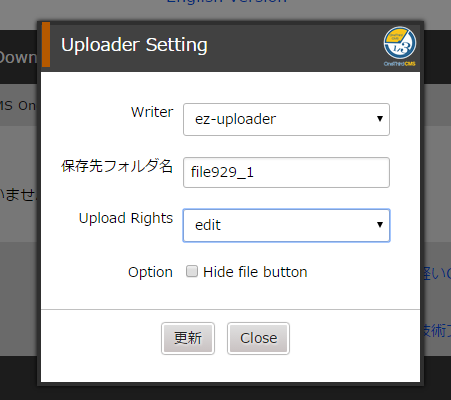
You can upload privileges, it can be set in the Upload Rights
- edit ... edit authority than is necessary
- login user ... only the login user you can upload
- You can upload all the people including the public ... non-login user
You can set three kinds of
When you upload and select the file, uploaded files are listed
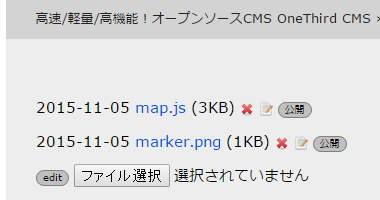
Next to each file, but is listed as [public], this is all page viewers shows that it's available for download
If you immediately click next to edit handle, you can edit the details
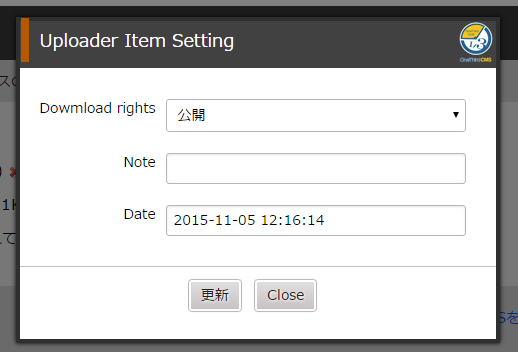
In Download rights, you can change the download authority
The following settings can be selected
- I can not download except the person who private ... upload
- Can download the public ... all people
- only can be downloaded by the logged-in user login ... human
- After downloading one-time ... once, it is automatically changed to the private
In addition, you can change the link name If you change the note
You can also further change the style of the list
The Writer setting of the previous setup menu, change the [std-uploader] from [ez-uploader]
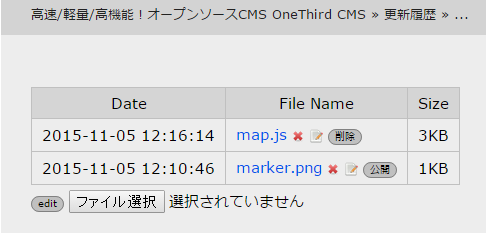
Then, the list display is changed to a table format
At the same time, How can be downloaded start as soon as you click on the file name in the ez-uploader, appears std-uploader in the download-only screen
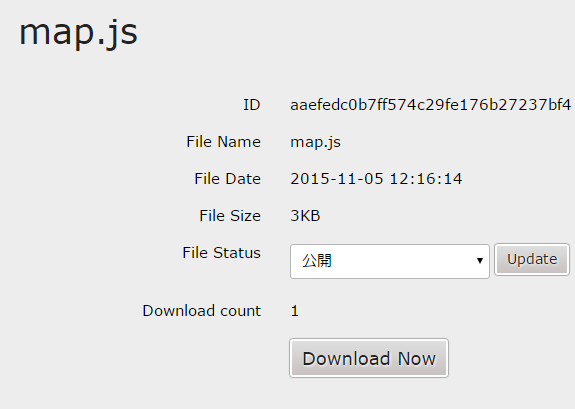
In the download screen, download count that did not appear in ez-uploader appears
(Incidentally, it does not appear the download count does not have permission to edit)
In this way, it has become quite high function as a file uploader that is attached to the CMS
Is it supposed to, or send large files, such as not send by e-mail client (one-time download)
We are assuming the use of such as to share files easily among members
In addition, it is also possible to carry out the fine customized to create the original Writer
In addition, you can also easily record IP of the person who downloaded In conjunction with IP access record plug-ins
OneThird CMS, so you can install an inexpensive rental server, so I think that it is very convenient-to-use If you leave one installed, why not try once?