Introduction of how to make the most orthodox update history
There are various methods to make a site update history, but it will introduce how to make the most orthodox update history
OneThird CMS, so we are designed to operate as an application framework, there are various ways even if you make the update history
Variety to choose for the contrary, there is a drawback that daunting is for beginners
So to make it easier to understand even a little, we will introduce how to make orthodox update history
the page to write the updated content to create each time, it is an update history of the type that automatically generates the page list
First, it will create an update history dedicated folder
To add some function in OneThird CMS, better to first add the folder is easier to page management
Position of the folder does not matter anywhere
It does not matter directly under HOME, it does not matter under the specific folder
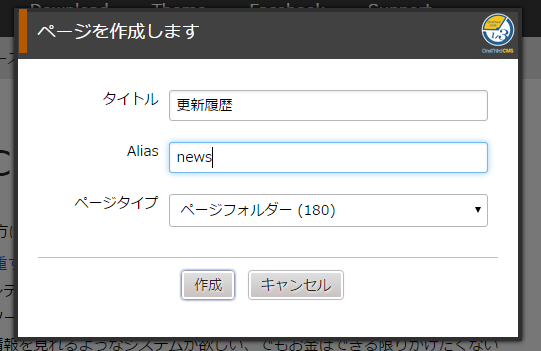
The folder Turn off the alias, it would be good to be easier to access (for example, news, etc.)
Once you have created, please note of the page ID of the folder you created
You can check in or page property to check in the browser address bar
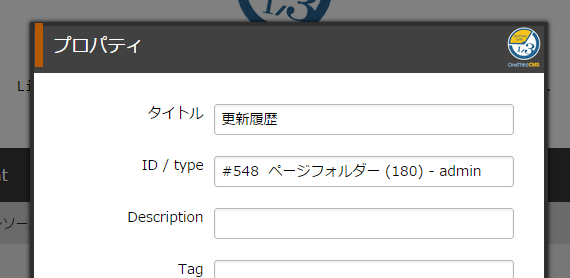
Then, after the edit mode and open the page you want to make the update history
{$plugin('page_folder','id:ページID','order:desc','writer:page_folder_writer_date')}
Please insert the line
That's all
The advantage of this method, but is that you can freely change the display position, it can also be made with only more easily UI operation
In that case, select the page folder plug-ins from the block menu
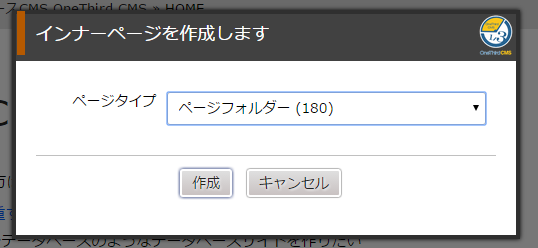
Then the block menu of the added pages folder plug modified as follows
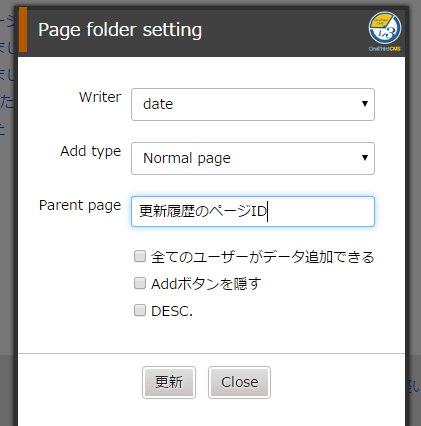
Do not forget to set the page ID of the update history that you created Parent page
You can optionally specify the folder in which is housed a list to be displayed when you specify the Parent page
When the Parent page do not specify anything, it will be a page plug-in parent page that is currently being displayed
Although I'm a little prone to misunderstanding, page folder plug-ins, inner page in other words, it is a child page hanging to the parent page
If you create a page under the inner pages (child page), you will Toko to make the actual child page to the bottom of the page that is not visible to because you will later troublesome
Therefore, in the page folder inner page plug-in, and has become trying to pick up the page just below the parent page list to create a child page under the parent page
Or higher, it will be how to make the most orthodox update history
If you want to know the other of how to make, please contact the person of facebook