Google Site Translation sample code
In OneThird CMS, and how to use the multi-language plug-ins, and recommends how two ways to impart the translation data to the metadata
Here, we will introduce a very convenient way to combine the Google translation function in addition to the translation method that uses a metadata
This method is a method that is adopted in this site
- For pages that the translation has not been done, we want to display the Google translation tool
- Google translation tool is not displayed for the translated page
- The translation, like the semi-automatic generation to use the Google translation tool
- Specifically, OK just to add files / 1 / plugin / php code of about 200 lines to plugin.php
How to install
To use this method, you need to acquire the pre-Google translation tool
https://translate.google.com/manager/website/
Access to, please get the snippet for embedding (the acquisition need a Google account)
With the following settings, you can get when you click on the button "Get the code"
Enter URL → own URL of the web site

Web site of the language → their own language (Japanese)
and translate language → the translation you want language (English)
Display mode → Inline, pull down only
Advanced → Check the "contains content in multiple languages to the page"
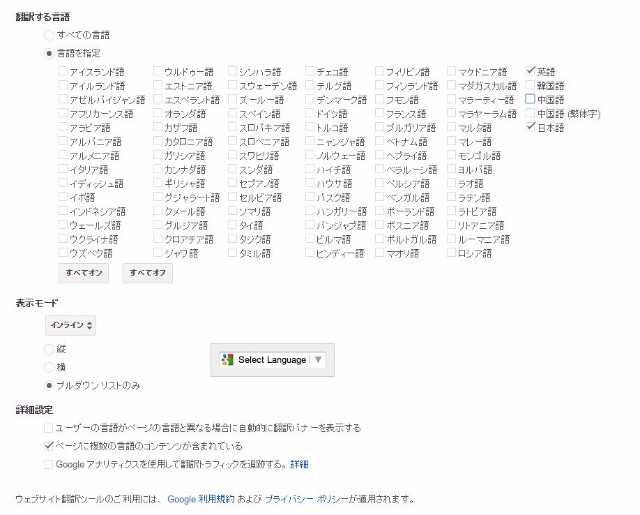
Embed code that can be acquired in more than sample PHP code
Sample PHP code you can be downloaded as follows:
Please write the alphabet of the language name on the second line
Please write the English name of the site in the 19th row
Please insert the code obtained in 128 line
Furthermore, you'll add the following code to the / files / 1 / plugin.php
if (check_rights('edit') || trim($params['url_prefix'],' /')) {
@include_once(dirname(__FILE__).'/google_language.php');
}
Setting is the end or more
How to use
It will describe the case of English page
When you open the following URL only the set appears Google translated page of English
Site URL / en / page number
Or, if you click the "create en" to be displayed on the block menu in the state that opened the corresponding page English page opens
If you want to set the details of the immobilized or translation Google Translate and then click the Edit button in a state that opened the English page
In this case, if the edit button does not appear well, please to once disable the translation from the toolbar of Google Translation
Since the editing screen is displayed in English, click the [Fetch] button
Fetch a result, Google English translation will be taken
After adjusts translation Please save translation at [Save] button
You can easily find simple sentences and works well and only after the [Fetch] [Save], but, $link tags and in the text, $if the pre tag such as you are using the tag, and go well would be translated to tag by Google Translation you might not
Some degree of shaping, but it will be converted automatically when [Fetch], if the error occurs, please modify as appropriate